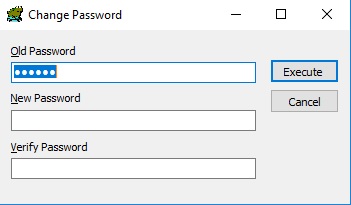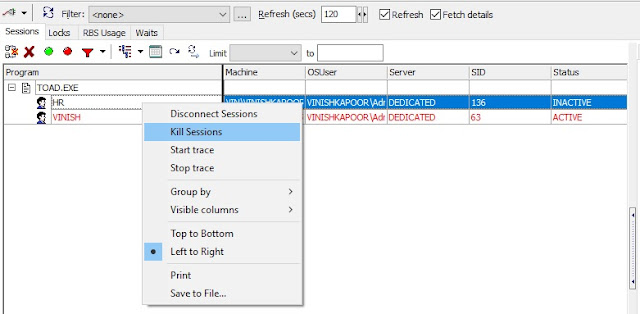In Computer There is no Power Light, But Cooling Fan Running
Learn how to resolve a computer issue, when there is no power light, but cooling fan is running.
Usually means that some level of ac power is reaching the system. Use a voltmeter and Confirm that there is Adequate ac Voltage at the wall outlet. Unusually low ac Voltages (Such as During "Brownout" Conditions) can cause the Power supply to Malfunction.
Verify that the Power-Supply Cables are Attached properly and securely to the Motherboard. Use a Voltmeter to Verify that Each output from the Power supply is Correct.
Table-1 illustrates the Proper Voltage for Each Wire/Color. If any Output is very Low or Absent (Especially the +5 Volt Output), Replace the Power Supply. Finally, Use a Voltmeter and Verify that the Power Good (or PwrOK) Signal is +5 V.
If this Signal is Below 1.0 V, it Might Inhibit the CPU from Running by Forcing a Reset Condition. Because the Power Good Signal is Generated by the Power Supply, Try Replacing the Power Supply.
Table-1: PINOUTS of ATX and Baby AT Power Connector
ATX Power Connector
| COLOR | VOLTAGE | PIN |
|---|---|---|
| Orange | +3.3 Vdc | 1 |
| Orange | +3.3 Vdc | 2 |
| Black | GND | 3 |
| Red | +5 Vdc | 4 |
| Black | GND | 5 |
| Red | +5 Vdc | 6 |
| Black | GND | 7 |
| Gray | PwrOK | 8 |
| Purple | +5V standby | 9 |
| Yellow | +12 Vdc | 10 |
| Orange(22AWG) | +3.3 Vdc | 11 |
| Brown (22AWG) | 3.3 V sense | 11 |
| Blue | -12 Vdc | 12 |
| Black | GND | 13 |
| Green | PS-ON | 14 |
| Black | GND | 15 |
| Black | GND | 16 |
| Black | GND | 17 |
| White | -5 Vdc | 18 |
| Red | +5 Vdc | 19 |
| Red | +5 Vdc | 20 |
Baby AT Power Connectors
| COLOR | VOLTAGE | PIN |
|---|---|---|
| Orange | PwrOK | 1 (P8) |
| Red | +5 Vdc | 2 (P8) |
| Yellow | +12 dc | 3 (P8) |
| Blue | -12 Vdc | 4 (P8) |
| Black | GND | 5 (P8) |
| Black | GND | 6 (P8) |
| Black | GND | 1 (P9) |
| Black | GND | 2 (P9) |
| White | -5 Vdc | 3 (P9) |
| Red | +5 Vdc | 4 (P9) |
| Red | +5 Vdc | 5 (P9) |
| Red | 6 (P9) |