How to Kill Session in Toad for Oracle?
In this how-to guide, you will learn how to kill a session in Toad for Oracle.
To kill the session in Toad follow these steps:
- In Toad for Oracle, connect to the database with the user having ALTER SYSTEM KILL SESSION privilege or DBA privilege.
- After connecting to the Oracle database, click on the menu Database > Monitor > Session Browser.
- The Session Browser window will open, then select the session and do the right click on it and choose Kill Sessions option from the shortcut menu as shown in the below image.
The selected session will be killed immediately.
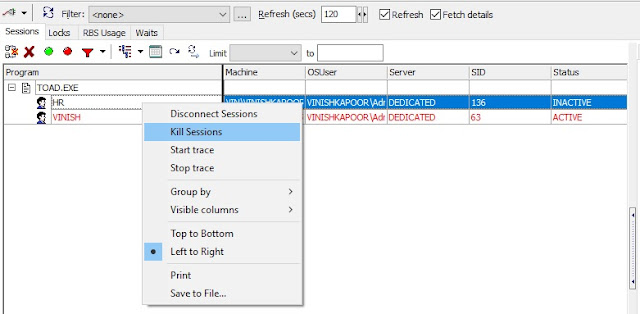

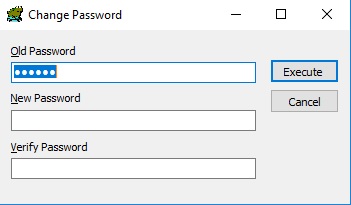
Comments
Post a Comment