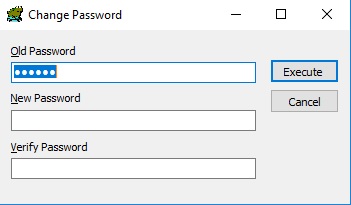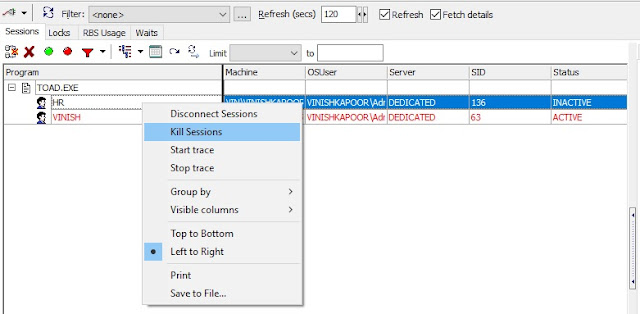In Computer, Power Light is on, But There is no Apparent System Activity
Learn how to resolve computer issue, when the power light is on, but there is no apparent system activity.
Check the Power-Supply Voltages. Use a Voltmeter to Verify that Each Output from the Power Supply is Correct. Below the Table-1 Lists the Proper Voltage for Each Wire Color.
If any Output is very Low or Absent (Especially the 5-V Output ), Replace the Power Supply. Use a Voltmeter and Verify that the Power Good (or PwrOK) Signal is the +5 V. If this Signal is Below 1.0 V, It Might Inhibit the CPU from Running by Forcing a Continuous Reset Condition. Because the Good Power Signal is Generated by the Power Supply, Try Replacing the Power Supply.
Check to See that the CPU is Cool, that the Heatsink/Fan Assembly is Fitted on Correctly, and that the CPU Itself is Inserted Properly and Completely into its Socket.
Check the CPU Socket-If the CPU is Seated in a Zero Insertion Force (ZIF) Socket, Be Sure that the Socket's Tension Lever is Closed and Locked into Place.
If there is a Separate Math Coprocessor on the Motherboard (i286 and i386 Systems), Be Sure that the MCP is Inserted Properly and Completely into its Socket.
Next, Check the Expansion Boards and Be Sure that all Expansion Boards are Seated Properly. Any Boards that are not Secured Properly, or that are Inserted Unevenly Can Short Bus Signals and Prevent the PC from Starting.
Check the Motherboard for Shorts. Inspect the Motherboard at Every Metal Standoff and See that no Metal Traces are being Shorted Against a Standoff or Screw.
You Might want to Free the Motherboard and See if the System Starts. If it does, use Non-Conductive Spacers (Such as a Small Piece of Manila folder) to Insulate the Motherboard from Each Metal Standoff.
If the System Still Fails to Start (And all Voltages from the Power Supply are Correct), Replace the Motherboard.
Hope that helps.
Table-1: PINOUTS of ATX and Baby AT Power Connector
ATX Power Connector
| COLOR | VOLTAGE | PIN |
|---|---|---|
| Orange | +3.3 Vdc | 1 |
| Orange | +3.3 Vdc | 2 |
| Black | GND | 3 |
| Red | +5 Vdc | 4 |
| Black | GND | 5 |
| Red | +5 Vdc | 6 |
| Black | GND | 7 |
| Gray | PwrOK | 8 |
| Purple | +5V standby | 9 |
| Yellow | +12 Vdc | 10 |
| Orange(22AWG) | +3.3 Vdc | 11 |
| Brown (22AWG) | 3.3 V sense | 11 |
| Blue | -12 Vdc | 12 |
| Black | GND | 13 |
| Green | PS-ON | 14 |
| Black | GND | 15 |
| Black | GND | 16 |
| Black | GND | 17 |
| White | -5 Vdc | 18 |
| Red | +5 Vdc | 19 |
| Red | +5 Vdc | 20 |
Baby AT Power Connectors
| COLOR | VOLTAGE | PIN |
|---|---|---|
| Orange | PwrOK | 1 (P8) |
| Red | +5 Vdc | 2 (P8) |
| Yellow | +12 dc | 3 (P8) |
| Blue | -12 Vdc | 4 (P8) |
| Black | GND | 5 (P8) |
| Black | GND | 6 (P8) |
| Black | GND | 1 (P9) |
| Black | GND | 2 (P9) |
| White | -5 Vdc | 3 (P9) |
| Red | +5 Vdc | 4 (P9) |
| Red | +5 Vdc | 5 (P9) |
| Red | 6 (P9) |