How to Generate HTML Reports in Toad for Oracle?
To generate HTML reports in Toad for Oracle follow these steps:
Generate HTML Report in Toad
- In Toad for Oracle, open SQL Editor by clicking on the Menu Database > SQL Editor.
- Then type your query in the editor for which you want to generate HTML report and press Ctrl+Enter or F9 to execute.
- You will get the result into the grid in Toad.
- Then do the right click on the grid and select Export Dataset option.
- Choose HTML Table from the Export Format drop-down list.
- In output choose File and type the filename in the File field.
- Then click on the OK button to generate the report as shown below:



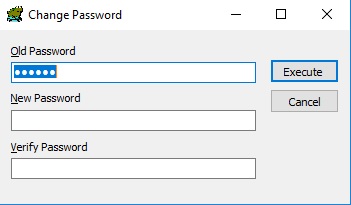
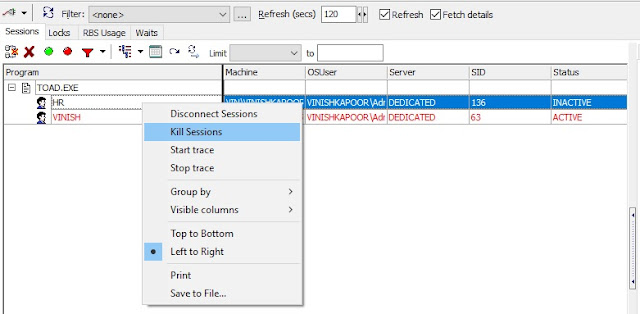
Comments
Post a Comment