How to Convert FMB to FMT in Oracle Forms?
Follow these steps to convert FMB to FMT file in Oracle Forms.
You can now find the file excel_rep.fmt in the same folder location of the excel_rep.fmb file.
Steps Convert FMB to FMT in Oracle Forms
- In Oracle Forms, click on the menu File > Convert.
- A dialog window will open as shown below. Choose direction Binary-to-Text. Specify the FMB file in File field. Then click on the Convert button to convert into FMT file.
You can now find the file excel_rep.fmt in the same folder location of the excel_rep.fmb file.


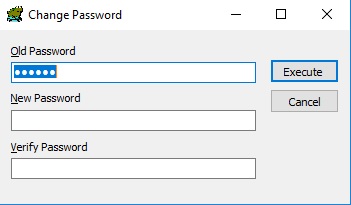
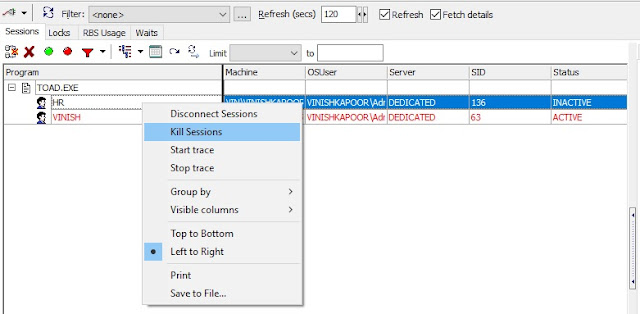
Comments
Post a Comment