How To Add Google Analytics To Blogger?
In this tutorial, you will learn how to add Google Analytics to Blogger with some easy steps.
Or copy from the highlighted parts shown in the below image:
Steps To Add Google Analytics to Blogger
- Click the following link https://analytics.google.com/analytics/web/ to Sign-UP with Google Analytics using your same Google account with which you created Blogger account. Google Analytics will quickly verify your website because it is already on Google's Blogger. After confirming your blog, Google Analytics will show you the Google tracking code as shown below. Just copy your UA ID from the highlighted part below.
<!-- Global site tag (gtag.js) - Google Analytics --> <script async src="https://www.googletagmanager.com/gtag/js?id=UA-XXXXXXXXX-X"></script> <script> window.dataLayer = window.dataLayer || []; function gtag(){dataLayer.push(arguments);} gtag('js', new Date()); gtag('config', 'UA-XXXXXXXXX-X'); </script>
Or copy from the highlighted parts shown in the below image:
- But if you missed checking Analytics code at that time you can find by clicking on the Settings Icon > Tracking Info > Tracking Code.
- You have copied the Google Analytics UA ID, now return to Blogger and click on the Settings > Other.
- Then under Google Analytics, you will find the field Analytics Web Property ID.
- Paste the UA ID value in it and then click on the Save settings button.
You have now added Google Analytics to your blog, and you can start tracking.

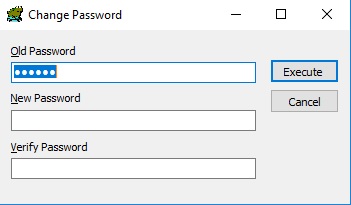
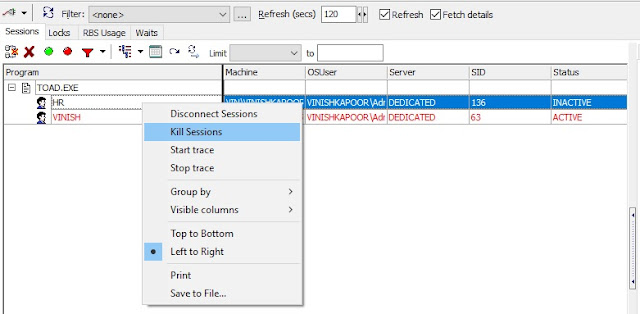
Comments
Post a Comment